Digital Natives vs. Digital Immigrants by Marc Prensky
It is amazing to me how in all the hoopla and debate these days about the decline of education in the US we ignore the most fundamental of its causes. Our students have changed radically. Today’s students are no longer the people our educational system was designed to teach.
What should we call these "new" students of today? Some refer to them as the N-[for Net]-gen or D-[for digital]-gen. But the most useful designation I have found for them is Digital Natives. Our students today are all "native speakers" of the digital language of computers, video games and the Internet.
So what does that make the rest of us? Those of us who were not born into the digital world but have, at some later point in our lives, become fascinated by and adopted many or most aspects of the new technology are, and always will be compared to them, Digital Immigrants.
Digital Immigrant teachers assume that Digital Native learners are the same as they have always been, and that the same methods that worked for the teachers when they were students will work for their students now. But that assumption is no longer valid.
Full transcript of article:
http://www.marcprensky.com/writing/Prensky%20-%20Digital%20Natives,%20Digital%20Immigrants%20-%20Part1.pdf
Video Credit to Kristin Hokanson who is a 3rd Grade Teacher at Roberts Elementary School in the Upper Merion Area School District and a Classrooms of the Future Coach in PA.
Wednesday, February 28, 2007
Connected Classroom
Blackboard Tips - From a Faculty Member
Here is a recent question I received from a faculty member on campus about use of Blackboard and my response:
I want to have my students hand in papers digitally. I have never used the digital drop box before, and want to know if, once papers have appeared in it, I can manipulate them and put them (the papers) into small groups for students to read? Are there any special instructions I need to give students for when they drop things in the digital drop box?
Based on the description you provided me, I would suggest using the Assignment Manager feature of Blackboard instead of the Digital Dropbox.
I want to have my students hand in papers digitally. I have never used the digital drop box before, and want to know if, once papers have appeared in it, I can manipulate them and put them (the papers) into small groups for students to read? Are there any special instructions I need to give students for when they drop things in the digital drop box?
Based on the description you provided me, I would suggest using the Assignment Manager feature of Blackboard instead of the Digital Dropbox.
The Digital Dropbox has one feature and that is to have students and teachers transfer files back and forth to each other….same as attaching a document to an e-mail.
The Assignment Manager does the following:
- Creates an online assignment where you can give the instructions, attach a document, specify point value of the assignment and adds an entry automatically into the gradebook feature of Bb;
- Allows students to download assignment (no copying for you), attach their papers and give you comments about their experience;
- Allows you to receive the papers, grade them via Microsoft Word/make comments, type in the grade for the paper (goes in the gradebook) and allows you to submit a “marked-up” copy of the paper back to them for edits or finality.
In order for you to “share” documents, you can do one of two things…..set up a Group and assign the students to each group. Groups has a File Exchange feature where students can post their documents for others in their groups to see. Or, if you want everyone in the class to see it, you can create a Discussion Board and they can attach their documents to a post.
To see how to use Assignment Manager and Groups, view the following web sites and download the tutorials:
Labels:
Blackboard,
teaching and learning,
tips
Tuesday, February 27, 2007
Pedagogical Implications of Podcasting
The pedagogical implications of podcasting and VODcasting are intriguing. There are some simple and obvious uses, like recording classroom lectures and making them available for student notes. Even though this is technically easy to do, not only would a standardized recording process have to be set up, but more importantly, a permissions based distribution architecture would have to be established to limit access of the class content to approved class
members.
This could be done through the our current Blackboard and iTunes University architecture, or something completely new - again pointing to the fact that global content management and distribution in the University community is a growing issue.
Beyond simple recordings of lectures, a variety of other uses to enhance learning can be imagined for podcasting - in fact many of these are already being tested.
Following is a sample list of ways that podcasting might be used:
• Audio recordings of textbook text, made available for students by the chapter, would allow students to “read” or review texts while walking or driving to class. It could also be a significant aid to auditory learners.
• Students could record and post project audio and video interviews which could be automatically downloaded to an instructors laptop or MP3 player for review.
• The same could be done for language lessons where students forward audio of their pronunciation dialogues. They could even swap these with peers for peer review before turning in the final form to the instructor.
• Oral reports recorded and archived.
• Musical resume’s. Music critique.
• Libraries of bird sounds that the budding ornithologist could receive via seasonal subscription and take with them to the field.
• Downloadable library of high resolution heart sounds for medical students.
Beyond the technical opportunities and issues, both podcasting and VODcasting raise other significant issues. Some of the questions already being asked:
• How does podcasting or VODcasting challenge the current “talking head” model of classroom lectures ? If all lectures are available via video and audio, do students need to go to class? How often? Why? How do we keep them in class?
• Who owns the content, the school, the instructor, the user? Can this content be used outside of the university community? How is it protected or secured to the owner or subscriber?
• Who’s going to edit the content? What are the guidelines for editing? What’s real - what’s not?
• How is copyrighted material tracked and/or verified?
Here is a list of ideas compiled by the iTunes U Pilot Group at PhilaU
Reference:
Mar 2005. “Podcasting & VODcasting, A WHITE PAPER on Definitions, Discussions & Implications." Peter Meng.
members.
This could be done through the our current Blackboard and iTunes University architecture, or something completely new - again pointing to the fact that global content management and distribution in the University community is a growing issue.
Beyond simple recordings of lectures, a variety of other uses to enhance learning can be imagined for podcasting - in fact many of these are already being tested.
Following is a sample list of ways that podcasting might be used:
• Audio recordings of textbook text, made available for students by the chapter, would allow students to “read” or review texts while walking or driving to class. It could also be a significant aid to auditory learners.
• Students could record and post project audio and video interviews which could be automatically downloaded to an instructors laptop or MP3 player for review.
• The same could be done for language lessons where students forward audio of their pronunciation dialogues. They could even swap these with peers for peer review before turning in the final form to the instructor.
• Oral reports recorded and archived.
• Musical resume’s. Music critique.
• Libraries of bird sounds that the budding ornithologist could receive via seasonal subscription and take with them to the field.
• Downloadable library of high resolution heart sounds for medical students.
Beyond the technical opportunities and issues, both podcasting and VODcasting raise other significant issues. Some of the questions already being asked:
• How does podcasting or VODcasting challenge the current “talking head” model of classroom lectures ? If all lectures are available via video and audio, do students need to go to class? How often? Why? How do we keep them in class?
• Who owns the content, the school, the instructor, the user? Can this content be used outside of the university community? How is it protected or secured to the owner or subscriber?
• Who’s going to edit the content? What are the guidelines for editing? What’s real - what’s not?
• How is copyrighted material tracked and/or verified?
Here is a list of ideas compiled by the iTunes U Pilot Group at PhilaU
Reference:
Mar 2005. “Podcasting & VODcasting, A WHITE PAPER on Definitions, Discussions & Implications." Peter Meng.
Monday, February 26, 2007
Welcome to Instructional Technology @ PhilaU!!
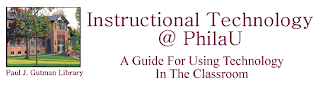
Hello everyone:
This is my first post as an "Instructional Technology Blogger."
This blog is to communicate information that deals with information and instructional technology on the campus of Philadelphia University. It is also a replacement for the monthly newsletter that I used to send to all of the faculty and staff of PhilaU.
There are many reasons why I decided to switch to using a blog instead of a PDF newsletter. I want to be able to share information with faculty, administration, staff and students through this technology, but I also want to link you to several resources that you may find interesting while perusing this blog.
Blogs are becoming extremely popular in K-12 and Higher Education and I can show you how to utilize them to your advantage in your teaching and learning.
Please feel free to comment on any post and subscribe to the RSS feed through Bloglines or another "feed-catcher." If you need more information on "feed-catcher's" please let me know.
Happy Blogging!
Brian Gall
Instructional Technology Specialist
Labels:
faculty,
instructional technology,
PhilaU
Subscribe to:
Comments (Atom)
